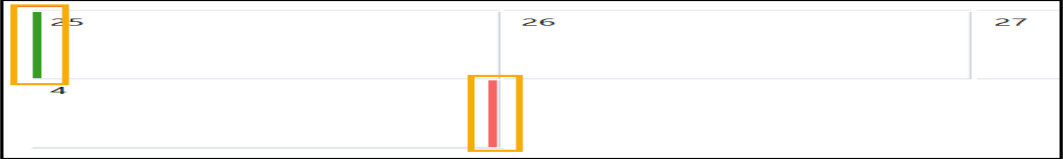Setting the Rota Start Date & Cycle Length
To set a Master Rota cycle for a member of the Community team, you must first set the Rota Start Date and the Rota Cycle Length.
In the below example, we have set a Master Rota that has a Rota start date of 25 Feb 2019 and an 8-day cycle length.
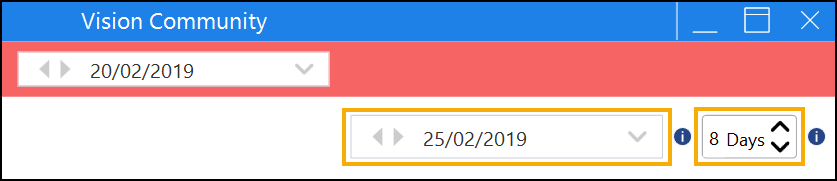
To do so:
- Choose the desired staff member and open their Master Rota. See Accessing the Master Rota.
- Select the Calendar feature to the right of the screen and choose the Rota Start Date.

- Select the Rota Cycle Length feature and enter the desired cycle length. The Rota Start Date is shown by a green bar and the Rota End Date is shown by a red bar.